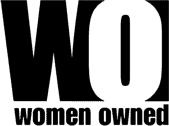Smart advice for professionals looking to polish their Zoom presence
Here are 10 Zoom tips from video entrepreneur and author of Great on Camera, Larry Becker, who presented a session, Be Your Best Virtual Self: Video Meetings for Smart Business Pros, as part of Prevue’s new workshop series.
1. Remember to smile. A smile is mission critical and makes the speaker appear more approachable and likable, but it is easy to forget about during a video meeting.
2. Camera technologies and lighting for videos can make your skin look shiny as if you are sweating. People often sweat when they are lying, so to avoid this visual cue and present a trustworthy image, pay careful attention to how the light source makes your skin appear on camera.
3. Make sure that your camera is not angled in a way that has you looking down your nose at your audience, or has them looking down their noses at you.
4. Video-enabled devices such as smartphones, tablets, laptops and webcams all have wide-angle lenses that make your nose look big and your face look round. It is better to move the camera further away if possible, and if you have some software that can digitally zoom in, the image can be reframed for a better appearance.
5. Good audio is more important than a good image when it comes to videos. You’ll want a dedicated mic and they don’t have to be expensive. Some very affordable microphones work great for most video purposes, but whatever mic you use, always remember to mute it when you’re not talking.
6. Simple language will make you sound smarter on video than the use of big words or industry jargon. It takes an expert with command of their subject to explain the message – whether it is a sales pitch, product or service – in plain language without all the tech talk of the industry.
7. Always maintain eye contact with the camera to convey the impression that you are paying attention. Looking away from the camera can make you seem distracted or uninterested. If you are part of a video meeting and not the primary presenter, always switch off your camera if you need to scratch your nose, take a drink, or attend to any other matter outside of the meeting.
8. Good lighting is dependent on the majority of the light in your video space hitting the front of your face. Even a brightly lit room, such as a kitchen, can create the light effect of raccoon eyes, if all the light in the space is coming from overhead and your eyes are in shadow. Pay attention to outside light sources that can cause problems with your exposure balance, making you appear too dark, while the screened-in porch behind you appears too bright.
9. A simple background is always preferable, as you want the viewers focus to be on you, not on whatever is behind you in the scene such as bookshelves or pictures on your wall.
10. Room echo can occur in rooms with hard floors, desks, walls or counters. This can often be mitigated by placing one or two pillows close to the mic, but out of sight of the camera.
For more information on Prevue’s workshops and events click here.