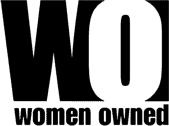Rapid advancement in technology have placed droves of apps and innovations into the hands of meeting planners in recent years. Marriott’s Convention & Resort Network (CRN) has recently added its own bag of planner tips to the mix, offering an insider’s look into what’s trending in event technology.
1. Video Mapping
Unique and creative video content can be projected on almost any surface—walls, rooms, entire buildings or even irregular-shaped surfaces—with video mapping. The result is an environment that enhances if not surpasses your attendees’ meeting experience. Video Mapping is also much more managable than taking the traditional route of adding or removing set pieces.
2. Custom WiFi Branding
Branding your WiFi connection is yet another way to make attendees feel they’re part of the pack while subliminially reinforcing messaging. Most hotel or convention center networks can be customized; an SSID or splash page is an easily recognizable time saver.
3. SocialWalls
Real-time feeds from attendees on Twitter and Instagram equal hyper engagement. The SocialWalls feed showcases social media posts of attendees by using your event’s hashtags. You can customize to rotate posts, exclude unwanted content, retweet and other many other options.
4. FaceTime or Skype
With such a parade of technology, FaceTime and Skype are on the verge of becoming old school, but still come in handy when groups get lost, forget itineraries or simply have questions that only you can answer.
5. Deliver A Lasting Message
Technology is lost without succinct messaging. Getting in touch with all the nuances of your event beforehand will help you zoom in on the tech that you really need, and that which will ultimately enhance attendees’ overall takeaway. Before rushing out for a screen and projector, create a list of your event’s priorities so that you can effectively leverage the technology that will really bring it all together.